





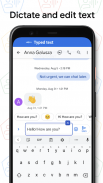


Voice Access

Description of Voice Access
ভয়েস অ্যাক্সেস যে কাউকে সাহায্য করে যাদের একটি টাচ স্ক্রিন ব্যবহার করতে সমস্যা হয় (যেমন পক্ষাঘাত, কাঁপুনি বা সাময়িক আঘাতের কারণে) ভয়েসের মাধ্যমে তাদের Android ডিভাইস ব্যবহার করতে।
ভয়েস অ্যাক্সেস এর জন্য অনেক ভয়েস কমান্ড প্রদান করে:
- বেসিক নেভিগেশন (যেমন "ফিরে যান", "বাড়িতে যান", "জিমেইল খুলুন")
- বর্তমান স্ক্রীন নিয়ন্ত্রণ করা (যেমন "পরবর্তীতে আলতো চাপুন", "নীচে স্ক্রোল করুন")
- টেক্সট এডিটিং এবং ডিক্টেশন (যেমন "হ্যালো টাইপ করুন", "চা দিয়ে কফি প্রতিস্থাপন করুন")
কমান্ডের একটি সংক্ষিপ্ত তালিকা দেখতে আপনি যেকোনো সময় "সহায়তা" বলতে পারেন।
ভয়েস অ্যাক্সেসের মধ্যে একটি টিউটোরিয়াল রয়েছে যা সবচেয়ে সাধারণ ভয়েস কমান্ডগুলি (ভয়েস অ্যাক্সেস শুরু করা, ট্যাপ করা, স্ক্রোল করা, মৌলিক পাঠ্য সম্পাদনা করা এবং সাহায্য নেওয়া) প্রবর্তন করে।
আপনি "Hey Google, ভয়েস অ্যাক্সেস" বলে ভয়েস অ্যাক্সেস শুরু করতে Google Assistant ব্যবহার করতে পারেন। এটি করার জন্য, আপনাকে "Hey Google" সনাক্তকরণ সক্ষম করতে হবে। আপনি ভয়েস অ্যাক্সেস বিজ্ঞপ্তি বা একটি নীল ভয়েস অ্যাক্সেস বোতামটি আলতো চাপুন এবং কথা বলা শুরু করতে পারেন।
ভয়েস অ্যাক্সেস সাময়িকভাবে থামাতে, শুধু বলুন "শোনা বন্ধ করুন"। ভয়েস অ্যাক্সেস সম্পূর্ণরূপে অক্ষম করতে, সেটিংস > অ্যাক্সেসিবিলিটি > ভয়েস অ্যাক্সেসে যান এবং সুইচটি বন্ধ করুন।
অতিরিক্ত সহায়তার জন্য,
ভয়েস অ্যাক্সেস সহায়তা
দেখুন।
এই অ্যাপ্লিকেশানটি অ্যাক্সেসিবিলিটি সার্ভিস এপিআই ব্যবহার করে মোটর দুর্বলতায় ব্যবহারকারীদের সাহায্য করার জন্য। এটি স্ক্রিনে নিয়ন্ত্রণ সম্পর্কে তথ্য সংগ্রহ করতে এবং ব্যবহারকারীর কথ্য নির্দেশাবলীর উপর ভিত্তি করে তাদের সক্রিয় করতে API ব্যবহার করে।





























